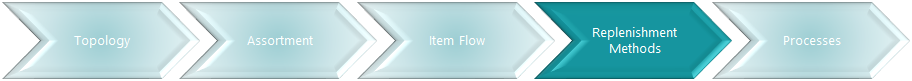

In this step you revisit the selected Replenishment methods and collect information on general and specific Replenishment parameters..
General parameters:
- Economic Order Quantities (Multiples)
- Purchase
- Transfer
- Multiple Rounding
- Vendor
- Reorder Point
- Max. Inventory.
Method specific parameters:
- Stock Level
- Manual Estimate
- Average Usage
- Like for Like.
Goal
The goal of this step:
- Get an understanding of the detailed parameters for the Replenishment methods
- Set up in LS Central.
Key questions / considerations
General parameters
- Are Economic Order Quantities (Multiples) used?
- If yes:
- Area of usage
- Purchase
- Transfers
- both
- What quantity is needed to trigger the purchase/transfer of a full multiple? (Multiple Rounding)
- One
- Full multiple quantity?
- Percentage (for example 50%)
- Is the Multiple Rounding rule the same for all item groups?
- If no:
- On which level is this defined?
- If no:
- Area of usage
- If yes:
- Does an item have only one vendor assigned at the same time?
- If no:
- Should the system identify the best price vendor when calculating replenishment?
- If no:
- Reorder Point / Max. Inventory.
See an overview of the general parameters here: Common Replenishment Data Fields.
For the method specific parameters see here:
Output
The output from this step is a list of the replenishment parameters for the individual items or data profiles.
Example for method Average Usage:
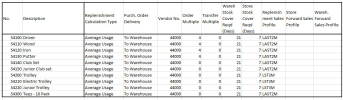
(Click to enlarge)

(Click to open)
Example for method Stock Level:
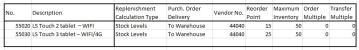
(Click to enlarge)

(Click to open)
Multiple Rounding setting can be defined with the following template:
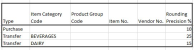
(Click to enlarge)

(Click to open)
LS Central setup considerations
Multiples
Multiples for Transfer Orders and Purchase Orders are used to order or transfer items in economic order quantities.
Example:
The item Pen is sold in pieces, but purchased from the vendor in boxes of 144 pcs. which contain 12 packs with 12 pcs. each. Transfer Orders to the stores can be only be performed in packs, not in pcs.
The Purchase Order Multiple field is maintained on the Item or the Item Store Rec. Very often this is closely tied to the Purchase Unit of Measure field on the Item card. LS Central lets you update the Purchase Order Multiple field automatically, when the Purchase Unit of Measure field is changed. Furthermore, the Purchase Order creation from Replenishment Journals can be set up, if the Base Unit of Measure or the Purchase Unit of Measure shall be used.
For more information see Using Purchase Unit of Measure.
Multiples Rounding
The Multiple Rounding is set up in the page Replen. Multiple Rounding (navigate Departments - LS Retail - Replenishment - Administration) and can handle different rounding rules for purchases and transfers but also for different vendors and item groups.
Vendors
Vendors are defined on Item or Item Store Rec level and Replenishment will pick the vendor from that data source. If the system should pick up the vendor with the lowest price at time of calculation, the item needs to be set up accordingly. The field Select Lowest Price Vendor on the Retail Item card has to be activated and entries in the Purchase Price table have to exist.
Reorder Point and Max. Inventory
Those fields are the key parameters for the Stock Level calculation method but can also be used for other methods.
Method specific parameters
For the method specific parameters see here:
Go back to:

